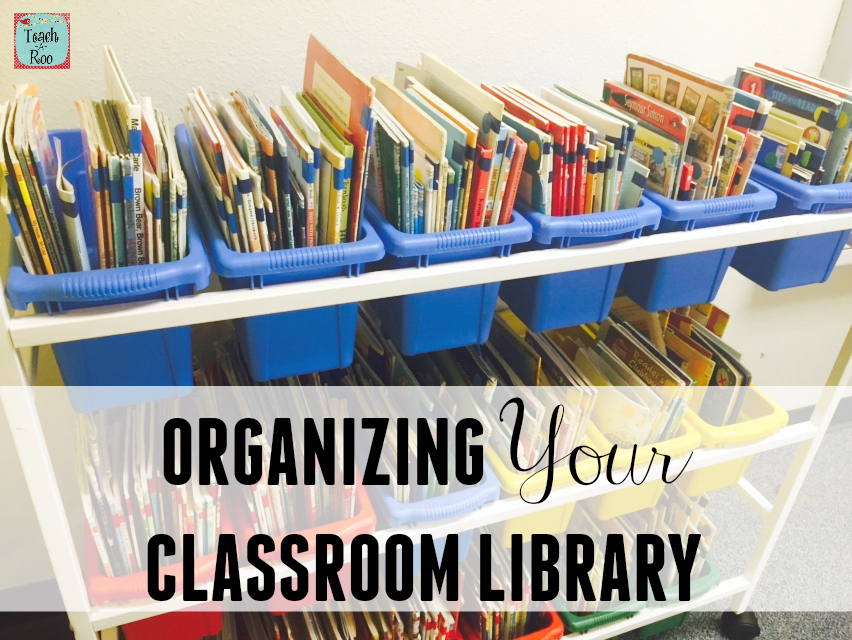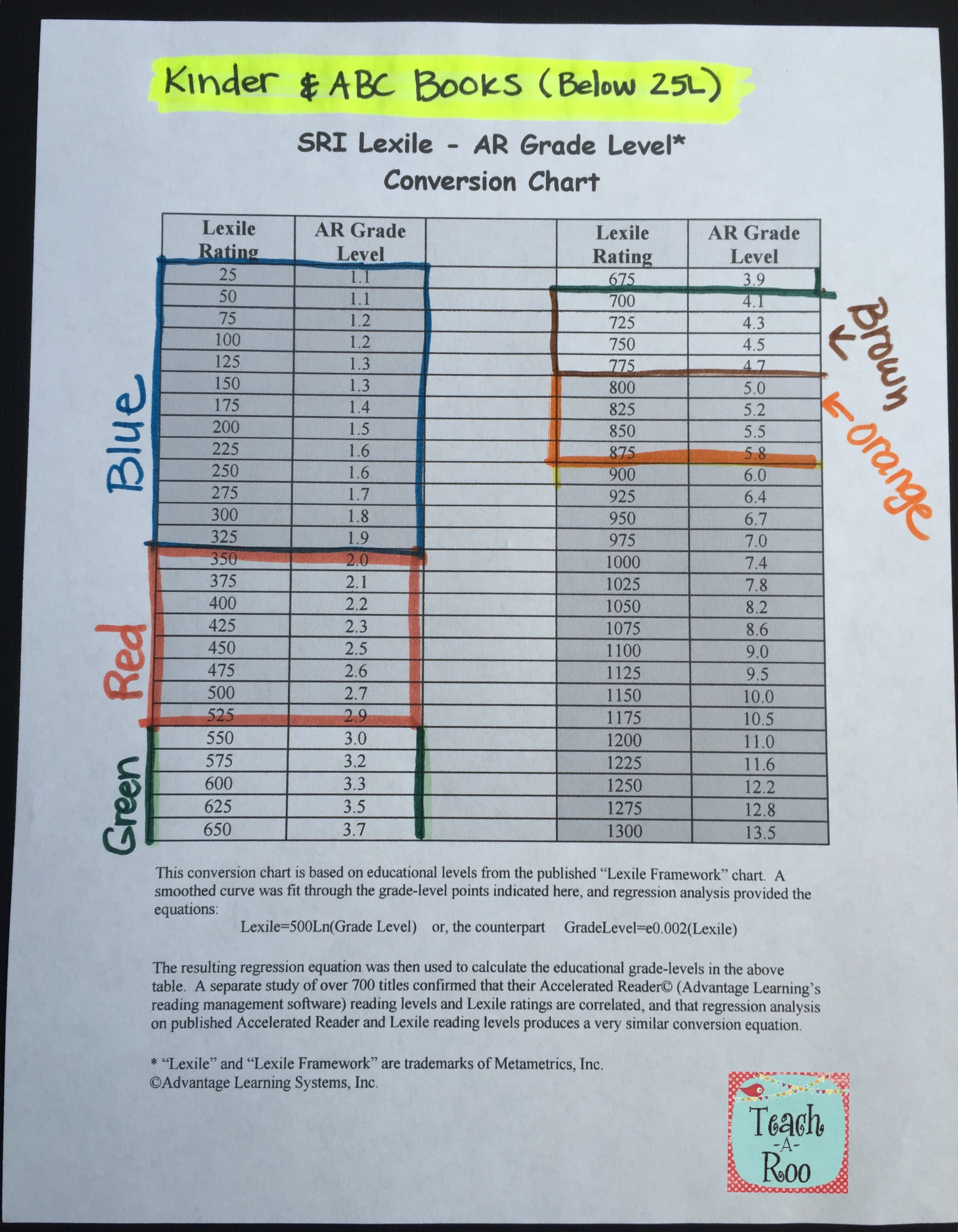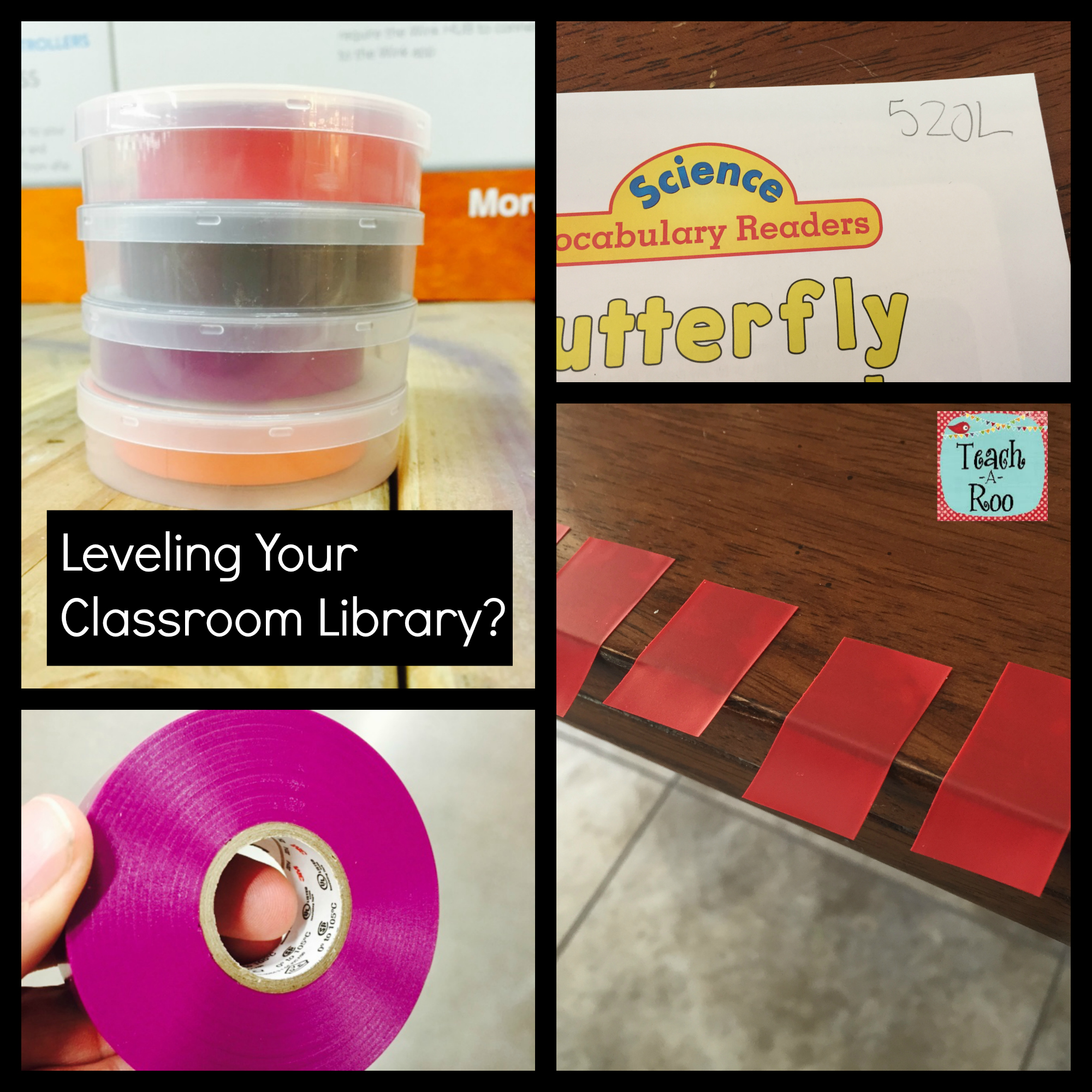Organizing a classroom library can be a challenge. As a former teacher-librarian having an organized, yet functional classroom library is near and dear to my heart. I have tried over the years to find a system to that is manageable, easy for the students to use, and keep clean and tidy. This is the best system I have found for keeping my classroom library tidy and accessible.
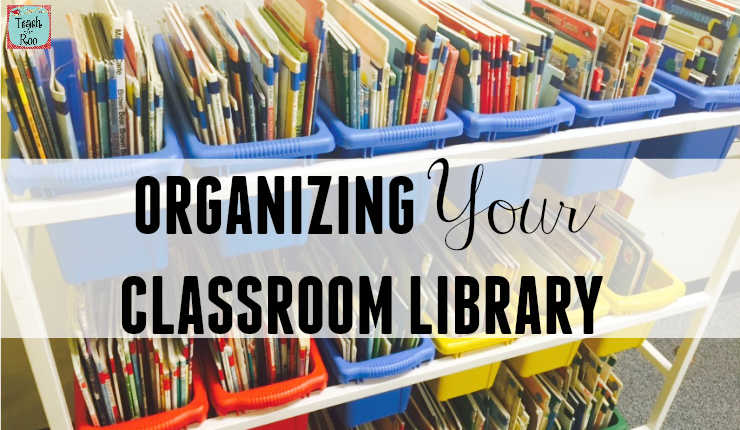
I don’t have room for book “boxes” in my classroom, so students self-select five books to keep in book bags. Four of them must be in their reading range, and the fifth may be a free choice. From there, they are allowed to self-select appropriate text that they WANT to read. The levels are COLOR-CODED. They match the colors of the tubs that they are in. I inherited this cart when I was a second grade teacher. I have a LOT more books than fit in the cart, but once students start “shopping” I rotate them out throughout the year. I store them in tubs by color, or level too.
Leveling my library:
My classroom library is leveled by Lexile. Our school moved from AR leveling to Lexile a few years ago. I feel it is really important for young readers to read books within their reading level. I started first with an AR/Lexile conversion chart I found HERE. Many of my books were already labeled for AR, this was an easy way for me to sort and label my books. I found the levels to be pretty close. If you are using another measure, keep reading. My system will work for you, too.
TIP: If your school library color-codes their books by level, use the SAME colors. It is so easy now for my kids to find leveled books in my classroom and in the library. Since I was our school librarian for four years, I knew the colors books were labeled in our school library, so I coded to MATCH. I printed the chart in black and white and re-coded it with markers. (Old school, I know but it works for me!)
For books that were not leveled, I use the Level It app. I love this app. I find that most books are here, but I have better success when I type or speech-text the title and search manually. The barcode scanner is a cool feature, but for me, manual is faster. It gives the Lexile level, GLE, and DRA levels.
Such a handy tool!
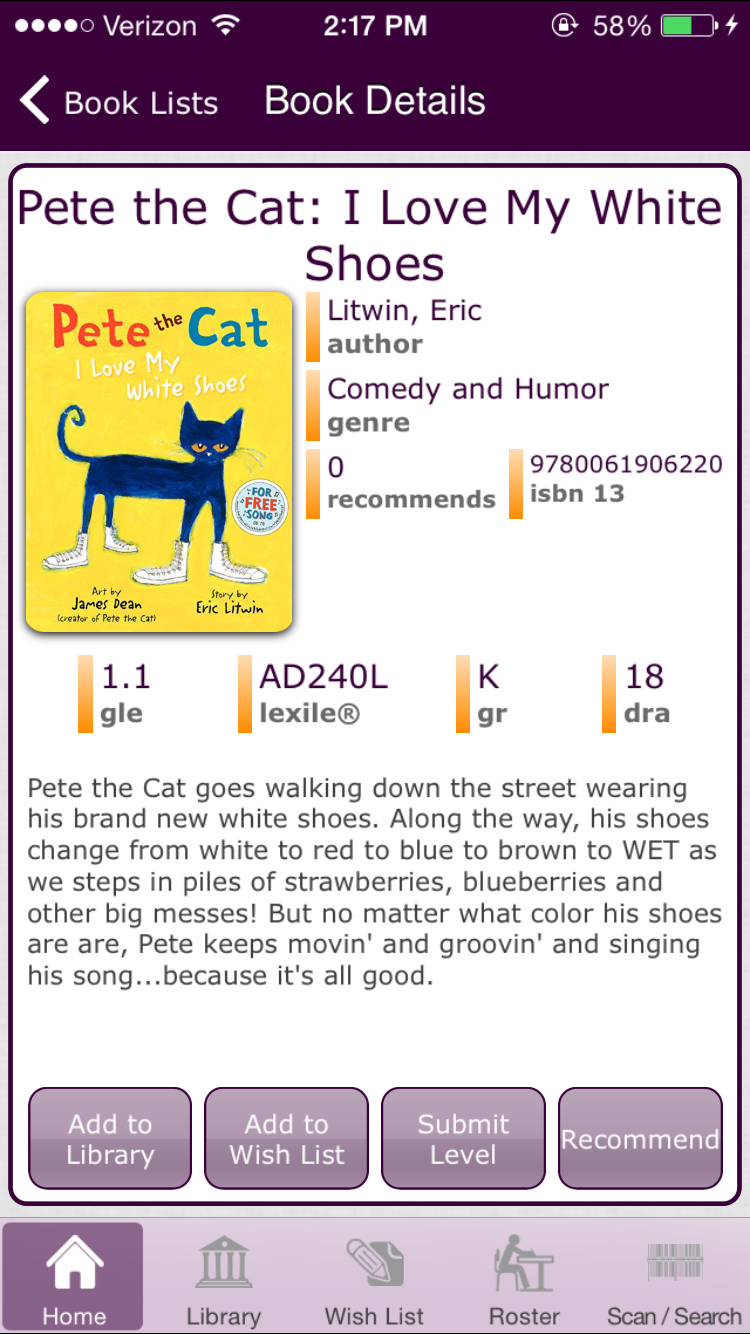
I write the level on the first page of the book. Now here is my biggest tip of the day! To color code the books, MY FAVORITE tool is colored ELECTRICAL tape. It is the perfect width and it stays on really, really well. It also comes in lots of colors. Remarkably, the kids don’t pick it off, either! Home Depot and Lowes both have a good selection. Wal-Mart has a pack of colors for about $4, too.
I set up sort of an assembly line when I label the books. After they are labeled, then I put the tape on. That part is quick and easy.
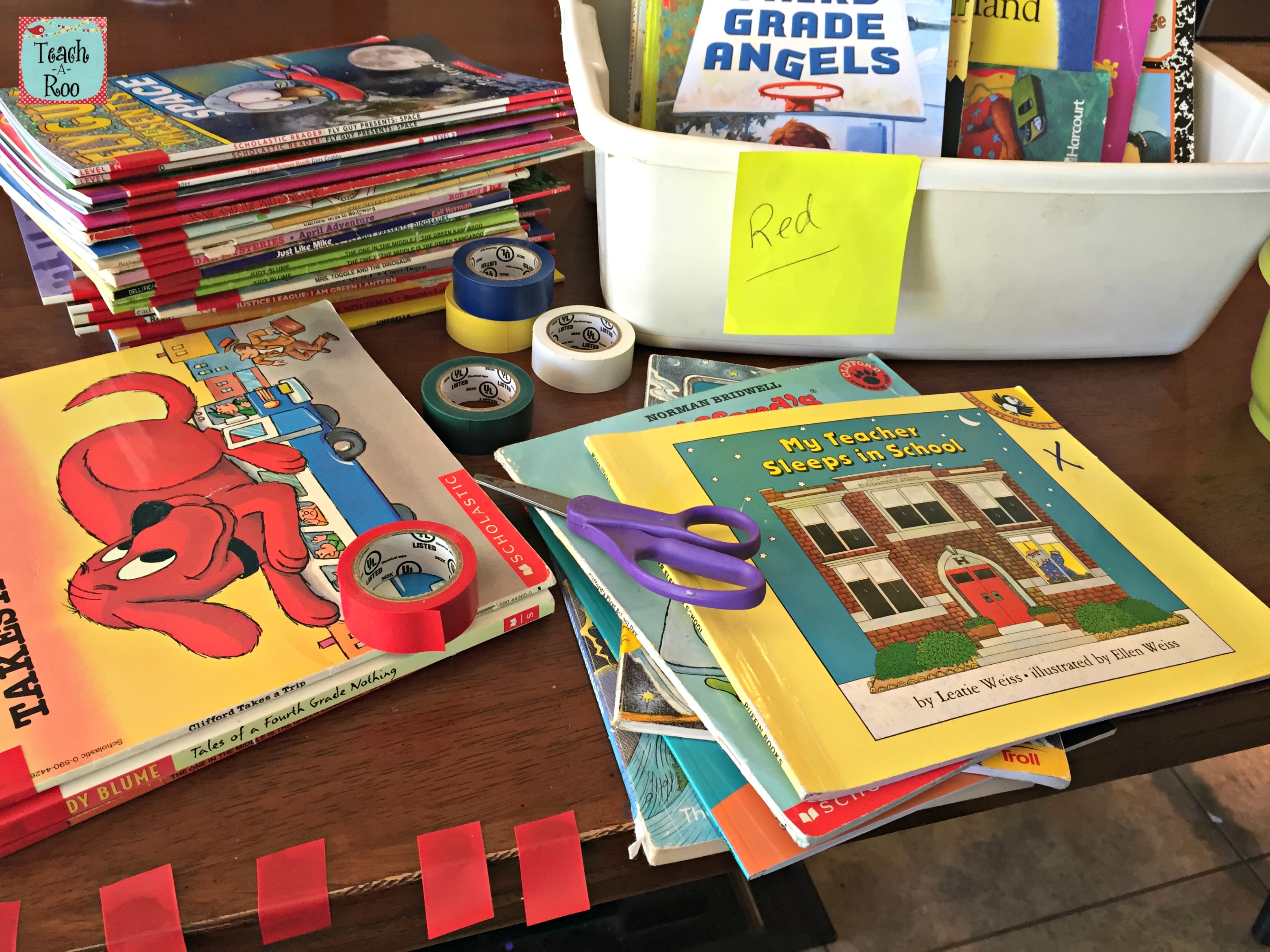
This has been an ongoing project for me, but now that the majority of my books are labeled I just have to add in new books. The colors make it simple for the students to find appropriate books AND put them back, which was SO important for me! It is also easy for helpers to tidy up since it is such a simple system. I tried and tried to organize by genre and failed miserably every time. This has been a true lifesaver!
What are your favorite tips for organizing your classroom library?
Teach-A-Roo